Support
Q: Game is not working or there is a bug in one of the games.
A: Please make sure to DISABLE ANY AD-BLOCKING or PRIVACY extensions and do NOT use PRIVATE/INCOGNITO mode in your browser!
You can also try playing in different browser.
If nothing help, please PROVIDE AS MANY DETAILS OF THE PROBLEM AS POSSIBLE, including SCREENSHOT OR VIDEO of the problem, game name, type of the game (web, mobile, pc, mac), your device brand/name, game version and STEPS TO REPRODUCE THE PROBLEM!
Otherwise, I won’t be able to help you!
Visit https://www.take-a-screenshot.org to read about how to take a screenshot.
Q: How to disable an ad-blocker?
A: Please do not use Private/Incognito mode, as it may prevent games from loading.
Here is how to disable most popular ad-blocking extensions:
|
Disable Tracking Prevention in Microsoft Edge |

|
| Disable Adblock Plus |
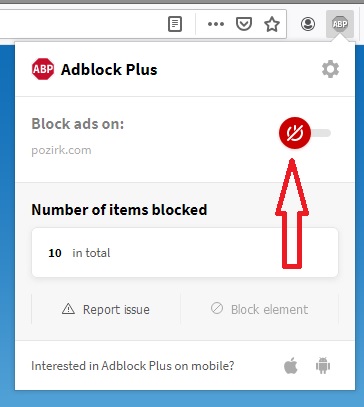
|
| Disable uBlock Origin |

|
| Disable Ghostery |

|
| Disable Adblock |

|
|
Disable Content Blocking in Mozilla Firefox |
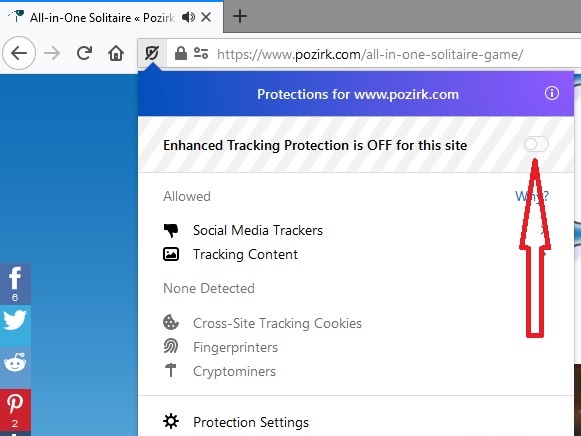
|
|
Disable Content Blocking in Safari |

|
| Disable Brave Shields |

|
| Disable Vivaldi Blocker |

|
More info on how to disable ad-blocking extensions here: http://www.wikihow.com/Disable-AdBlock
Q: Ads are freezing or offensive. Can you help?
A: I’m sorry you have a problem with ads on my website.
All the ads are provided automatically by third-party (Google or Yolla), and they are responsible for content of these ads and all the technical problems.
If you see an ad that is offensive or not working properly (freezing, not showing up), please contact me with the following information, so I can block it:
1. Ad full name or title;
2. Ad web address (click the ad to see);
3. Screenshot (or describe what you see) of the ad.
Q: I don’t like ads. How can I play your games completely without ads?
A: I understand your disappointment about ads, nobody likes them, including myself. 🙂
It takes me lots of time and effort to develop my games. I also keep improving them by adding new features and fixing bugs.
Still, all my games are free for everyone to play and enjoy!
Ads are my only source of income from them.
Alternatively, you can become a Premium Member and play all the games without ads.
If you are Premium Member, you can also leave your Ad Blocker on and still enjoy playing games!
Thank you for support and understanding!
Q: I have paid for Premium Membership, why do I see ads?
A: You have to be LOGGED IN with your username and password in order to play games without ads!
If you are not logged in yet, please go to Home page and click “Login” at the right sidebar.
Then enter your username, password and click “Log In” button.
Sometimes, even if you are logged in, you might still see ads or request to disable ad-blocker because your web browser is using cached(old) version of the page.
Simply reload the page with the game to fix it.
Q: How to clear the cache of my browser to load the latest version of the game?
A: If your browser still using the old version of the game from cache, it might cause some problems.
You can hold “Shift” button on your keyboard and click “Reload” button in your browser to reset the cache and reload the page with the game.
Unfortunately, it might not work in some browsers. Then please clear the cache of your browser and reload the page with the game.
Simply follow the steps from this website: https://clear-my-cache.com/
Clear only cached images and files. DO NOT clear your cookies or browser history, you will lose your personal records!
Q: What is the best web browser to play online games at your website?
A: All the games should work just fine on any modern browser. Try something that respects your privacy.
Q: I have problems downloading/installing your game to my Android/Kindle/iOS/Windows device. Why?
A: If you have problems downloading/installing your game, there is something wrong with your device and/or App Store, NOT with the game!
Most likely you don’t have enough space on your device.
Try to power off/on your device, free up some space by removing unwanted apps, music, movies, books, photos and remove/install the game once again.
If nothing helps, contact AppStore support team for assistance.
Q: I have problems purchasing your game on my Android/Kindle/iOS device.
A: Please check, if you have correctly entered your financial information (credit card number, validity period, address, etc.) and try to make the purchase again.
If it doesn’t help, contact AppStore support team, I do NOT process payments!
Q: Can I suggest a new feature for your games?
A: Yes, although I can’t guarantee it will be implemented!
Q: What does “Pozirk” mean?
A: “Pozirk” means “look”, “glance” or “gaze” in Belarusian language.
Q: Who is behind “Pozirk Games“?
A: Just me. 🙂
Q: Can I put your online games at my website?
A: Not without my consent. Please contact me for licensing options. Thank you!
Q: I’m interested in doing business with you.
A: Great, please contact me using the form below.
Q: I want to advertise at your website. How can I do this?
A: At the moment all the ads on my website are provided by Yolla Media or Google Ads. You should contact them for more details. I do banners and video ads. I do not do guest posts on my website.
Q: I have some other questions or offers, how can I contact you?
A: Just use the contact form below!
Q: How quickly will you respond to my email?
A: If you didn’t get any reply from me within 2 business days, please check your SPAM folder.
Or maybe I’m on vacation and drinking my mojito…

!!! PLEASE READ Q&A above and how to report problems BEFORE contacting me !!!